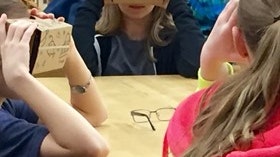Homepage
•
Learning Library
•
Blog
•
Google Expeditions offers stunning field trips without leaving school
Expand breadcrumbs
Expand breadcrumbs
- Learning Library
- Blog
- Google Expeditions offers stunning field trips without leaving school
- Homepage
- •
- Learning Library
- •
- Blog
- •
- Google Expeditions offers stunning field trips without leaving school
Google Expeditions offers stunning field trips without leaving school
By Janice Mak
February 5, 2016