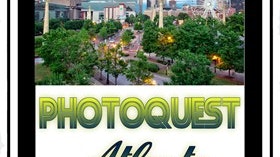Homepage
•
Learning Library
•
Blog
•
Create a mobile learning scavenger hunt
Expand breadcrumbs
Expand breadcrumbs
- Learning Library
- Blog
- Create a mobile learning scavenger hunt
- Homepage
- •
- Learning Library
- •
- Blog
- •
- Create a mobile learning scavenger hunt
Create a mobile learning scavenger hunt
By Allison White
July 10, 2014